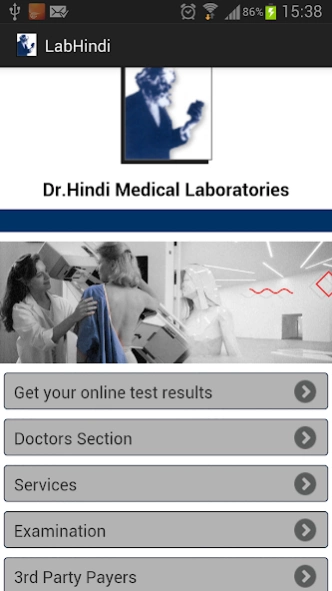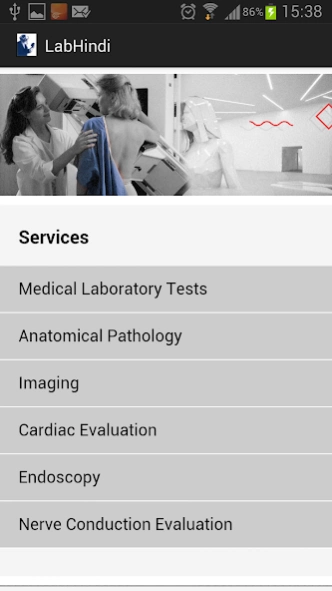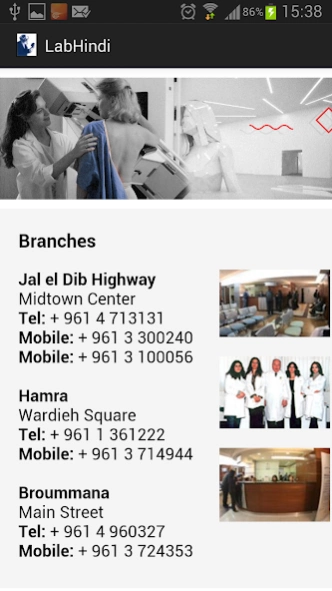Labhindi 1.2
Continue to app
Free Version
Publisher Description
Labhindi - Dr. Hindi Medical Laboratories
Dr. Hindi Medical Laboratories, the largest private diagnostic center in Lebanon, is a full service clinical reference laboratory, which serves the general public and the medical community.
Established in 1954, Dr. Hindi Medical Laboratories have dedicated its resources through three interrelated locations - Jal el Dib Highway, Hamra and Broummana. Our accomplishments through these three areas have earned the diagnostic center a national and regional reputation for excellence.
Dr. Hindi is an Anatomical & Clinical Pathologist, Graduate of American University of Beirut - Medical School & New York University Hospitals. Certified by the American Board in Anatomical & Clinical Pathology & Blood Banking. Previous Director of Laboratories & Pathology at Good Samaritan Hospital in New York for 7 years. Specialist in Histopathology, Fine Needle Aspiration, Cytology and Laboratory Medicine.
Dr. Hindi Medical Laboratories' mission is "Good Health Through Quality Laboratory Testing". We are committed to providing professional diagnostic testing services to individuals all over Lebanon and the Middle East.
About Labhindi
Labhindi is a free app for Android published in the Health & Nutrition list of apps, part of Home & Hobby.
The company that develops Labhindi is in2info. The latest version released by its developer is 1.2.
To install Labhindi on your Android device, just click the green Continue To App button above to start the installation process. The app is listed on our website since 2014-02-11 and was downloaded 18 times. We have already checked if the download link is safe, however for your own protection we recommend that you scan the downloaded app with your antivirus. Your antivirus may detect the Labhindi as malware as malware if the download link to com.in2info.labhindi is broken.
How to install Labhindi on your Android device:
- Click on the Continue To App button on our website. This will redirect you to Google Play.
- Once the Labhindi is shown in the Google Play listing of your Android device, you can start its download and installation. Tap on the Install button located below the search bar and to the right of the app icon.
- A pop-up window with the permissions required by Labhindi will be shown. Click on Accept to continue the process.
- Labhindi will be downloaded onto your device, displaying a progress. Once the download completes, the installation will start and you'll get a notification after the installation is finished.